How to Save Youtube video in gallery?
1. Open Youtube app in your Smartphone.
2. Select video and Click on Share button
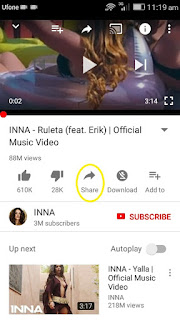
2. Select video and Click on Share button
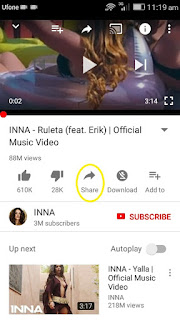
3. Now click copy link.
4. Now open your internet browser, type "Save Youtube Videos" and click on first Link that appears.
.
5. Now paste copied link, select video quality and click Download.
6. Enjoy the video in your Gallery.... :)






Comments
Post a Comment